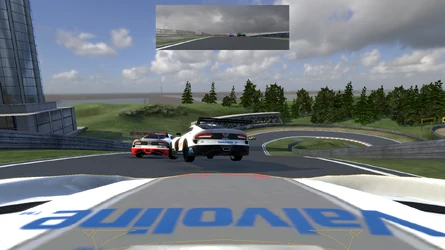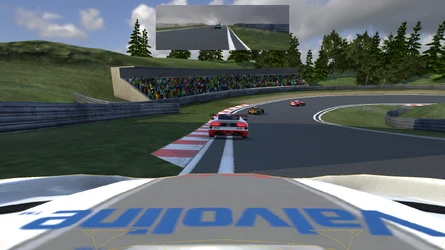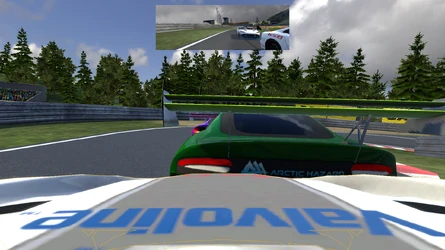No edit summary |
No edit summary |
||
| (8 intermediate revisions by 4 users not shown) | |||
| Line 1: | Line 1: | ||
| − | + | <div style="width: 70%; margin: auto; padding: 8px; text-align:center;"> |
|
| + | <div id="mf-welcome"> |
||
| − | |- |
||
| + | <div style="font-weight:bold; font-size:1.5em;">Welcome to the Official Trackday Manager Wiki!</div> |
||
| − | + | <div>The comprehensive [http://www.trackdaymanager.com/ Trackday Manager] wiki reference; written and maintained by the players. We are currently maintaining [[Special:Statistics|{{NUMBEROFPAGES}} pages ({{NUMBEROFARTICLES}} articles)]] with {{NUMBEROFUSERS}} participating in this Wiki so far!</div> |
|
| − | |} |
||
| ⚫ | |||
| + | </div> |
||
| + | <div id="fp-2column" class="fp-container"> |
||
| + | <div id="fp-top" class="fp-section"> |
||
| − | {| style="margin: auto; width: 100%; border-spacing: 30px;" |
||
| + | <div class="fpbox"> |
||
| − | |-valign="top" |
||
| + | <div class="heading">About Trackday Manager</div> |
||
| − | | width="66%" valign="top" style="background: rgba( 0, 0, 0, .2 ); padding: 2px; box-shadow: rgba(25, 35, 41, 1) 0 0.1em 0.5em; border-radius: 0.3em;" | <div id="mf-game">{{header|About Trackday Manager}} |
||
| ⚫ | |||
| − | <div style="padding-left: 1em;"> |
||
| ⚫ | |||
Trackday Manager is a 3D simulation/manager multiplayer game where you are in charge of managing a racing team. You are not the driver but the team chief. You control your driver during races by issuing commands through several options while monitoring the race carefully in beautiful 3D surroundings. Your goal is to guide your driver and team to victory. |
Trackday Manager is a 3D simulation/manager multiplayer game where you are in charge of managing a racing team. You are not the driver but the team chief. You control your driver during races by issuing commands through several options while monitoring the race carefully in beautiful 3D surroundings. Your goal is to guide your driver and team to victory. |
||
| Line 14: | Line 16: | ||
When, where and how you perform the different commands is the key to being successful. One command given at the wrong time may lead to your driver losing ground, the car breaking down or other severe incidents. On the other hand, a command given at the correct time will bring you closer to a podium finish. Other means of being successful involve pit stop strategies, component upgrades, buying new cars, Team & driver experience progress and sponsorship deals. |
When, where and how you perform the different commands is the key to being successful. One command given at the wrong time may lead to your driver losing ground, the car breaking down or other severe incidents. On the other hand, a command given at the correct time will bring you closer to a podium finish. Other means of being successful involve pit stop strategies, component upgrades, buying new cars, Team & driver experience progress and sponsorship deals. |
||
| − | TM uses real life sponsors which you have to please by winning races or satisfying other |
+ | TM uses real life sponsors which you have to please by winning races or satisfying other criteria set out in the sponsor agreement. Your success is always updated on the online leaderboard, both in-game and on the TM website, which tells you how well you are doing compared to your friends and the rest of the world. |
| − | [[Trackday Manager|Read More...]] |
+ | [[Trackday Manager|Read More...]] |
| + | </div> |
||
| − | | style="background: rgba( 0, 0, 0, .2 ); padding: 2px; box-shadow: rgba(25, 35, 41, 1) 0 0.1em 0.5em; border-radius: 0.3em;" | <div id="mf-video">{{header|Featured Video}} |
||
| + | |||
| − | <center>{{#ev:youtube|Vj9dTW7rBkg}}</center></div> |
||
| + | <div class="fpbox"> |
||
| − | |-valign="top" |
||
| + | <div class="heading">Content</div> |
||
| − | | style="background: rgba( 0, 0, 0, .2 ); padding: 2px; box-shadow: rgba(25, 35, 41, 1) 0 0.1em 0.5em; border-radius: 0.3em;" | <div id="mf-basics">{{header|Content}} |
||
| − | <div |
+ | <div class="fplinks"> |
| + | {{FP link|Cars|image=Cars Button.png|plain=true}} |
||
| − | {| align="center" style="text-align:center;" cellpadding="2" cellspacing="1" |
||
| + | {{FP link|Race Tracks|image=Race Tracks Button.png|plain=true}} |
||
| − | |[[File:Cars Button.png|link=Cars|125px]] |
||
| + | {{FP link|Sponsors|image=Sponsors Button.png|plain=true}} |
||
| − | | |
||
| + | </div> |
||
| − | |[[File:Race Tracks Butotn.png|link=Race Tracks|125px]] |
||
| + | </div> |
||
| − | | |
||
| + | |||
| − | |[[File:Sponsors Button.png|link=Sponsors|125px]] |
||
| + | <div class="fpbox nomobile" style="text-align: center;"><!-- BEGIN Images box--> |
||
| − | |- |
||
| + | <div class="heading">Featured images</div> |
||
| − | |[[Cars]] |
||
| + | <div class="body"> |
||
| − | | |
||
| ⚫ | |||
| − | |[[Race Tracks]] |
||
| + | </div> |
||
| − | | |
||
| + | </div><!--END Images box--> |
||
| − | |[[Sponsors]] |
||
| + | </div> |
||
| − | |} |
||
| + | |||
| ⚫ | |||
| + | <div id="fp-flex" class="fp-section"> |
||
| − | | style="background: rgba( 0, 0, 0, .2 ); padding: 2px; box-shadow: rgba(25, 35, 41, 1) 0 0.1em 0.5em; border-radius: 0.3em;" | <div id="mf-media">{{header|Media}} |
||
| + | <div class="fpbox mobilecollapsible expanded" style="text-align: center;"><!-- BEGIN Videos box--> |
||
| − | <div style="padding-left: 1.5em;"> |
||
| + | <div class="heading desktopcenter mobileleft">Videos</div> |
||
| − | {| width="100%" |
||
| + | <div class="body" style="text-align: center;"> |
||
| − | | width="50%" | |
||
| + | {{#ev:youtube|Ok-k-IqICZ4|480}} |
||
| + | </div> |
||
| + | </div><!--END Videos box--> |
||
| + | |||
| + | <div class="fpbox mobilecollapsible expanded"> |
||
| + | <div class="heading desktopcenter mobileleft" style="text-align: center;">Media</div> |
||
| + | <div class="body"> |
||
* [[Screenshots]] |
* [[Screenshots]] |
||
* [[Videos]] |
* [[Videos]] |
||
| + | </div> |
||
| − | |} |
||
| − | + | </div> |
|
| + | |||
| − | |-valign="top" |
||
| + | </div> |
||
| − | | style="background: rgba( 0, 0, 0, .2 ); padding: 2px; box-shadow: rgba(25, 35, 41, 1) 0 0.1em 0.5em; border-radius: 0.3em;" | <div id="mf-images">{{header|Featured Media}} |
||
| + | |||
| − | <div style="padding-left: 1.5em; padding-top: 0.5em;"> |
||
| + | <div id="fp-bottom" class="fp-section"> |
||
| ⚫ | |||
| + | <div class="fpbox"> |
||
| − | | style="background: rgba( 0, 0, 0, .2 ); padding: 2px; box-shadow: rgba(25, 35, 41, 1) 0 0.1em 0.5em; border-radius: 0.3em;" | <div id="mf-community">{{header|Wiki Community}} |
||
| + | <div class="heading">Wiki Community</div> |
||
| − | <div style="padding-top: 4px; padding-left: 1em;"> |
||
<center> |
<center> |
||
To write a new article, just enter the article title in the box below. |
To write a new article, just enter the article title in the box below. |
||
| Line 67: | Line 76: | ||
'''Adding content''' |
'''Adding content''' |
||
* If you are unsure of what to do or how to create a page, search for a few articles on the same topic and see what they look like. You can always view the source code in a wiki and learn from what others have done. |
* If you are unsure of what to do or how to create a page, search for a few articles on the same topic and see what they look like. You can always view the source code in a wiki and learn from what others have done. |
||
| − | + | </div> |
|
| + | |||
| − | |} |
||
| + | </div> |
||
| − | <metadesc>The #1 source of information for racing-game Trackday Manager.</metadesc> |
+ | <metadesc>The #1 official Wiki source of information for racing-game Trackday Manager.</metadesc> |
| + | __NOTITLE__ |
||
| − | [[Category:Trackday Manager Wiki]] |
||
| + | [[Category:{{SITENAME}}| ]] |
||
Latest revision as of 00:54, 31 March 2020
Trackday Manager is a game being created and developed by Arctic Hazard. It was Greenlit on Steam on January 28, 2015. The game is PC exclusive with a live date of March 31st for $24.99/€19.99.
Trackday Manager is a 3D simulation/manager multiplayer game where you are in charge of managing a racing team. You are not the driver but the team chief. You control your driver during races by issuing commands through several options while monitoring the race carefully in beautiful 3D surroundings. Your goal is to guide your driver and team to victory.
When, where and how you perform the different commands is the key to being successful. One command given at the wrong time may lead to your driver losing ground, the car breaking down or other severe incidents. On the other hand, a command given at the correct time will bring you closer to a podium finish. Other means of being successful involve pit stop strategies, component upgrades, buying new cars, Team & driver experience progress and sponsorship deals.
TM uses real life sponsors which you have to please by winning races or satisfying other criteria set out in the sponsor agreement. Your success is always updated on the online leaderboard, both in-game and on the TM website, which tells you how well you are doing compared to your friends and the rest of the world.
To write a new article, just enter the article title in the box below.
Registering
- Feel free to register and join our user base by clicking here.
Not sure where to start?
- Find out more about the wiki on the Help page.
Adding content
- If you are unsure of what to do or how to create a page, search for a few articles on the same topic and see what they look like. You can always view the source code in a wiki and learn from what others have done.